
Mission: Impossible 4 Formats and Aspect Ratios
In terms of workflow, planning for MI4 was certainly a challenge. If it were just one film format or just one release format there would be nothing special to write here, but from the outset we knew we would be shooting multiple film formats and releasing in three different aspect ratios, and keeping on top of all that takes a little bit of effort. The final film contains imagery shot on six different formats, which means that there are a lot of different native aspect ratios and keycode/timecode systems at work. We also coerced all six formats into the constraints of just two aspect ratios, so in the end the anamorphic RED footage was slightly resized to fit into 2.35, and everything else was cropped to fit into the 8-perf aspect ratio, since that format had the most footage in the IMAX parts of the movie. Below is a list of the original camera formats and their native aspect ratios:
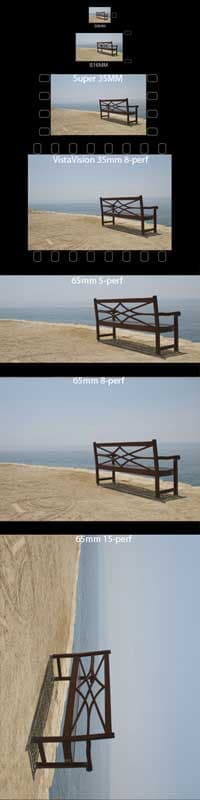
- 35mm Anamorphic (2.35:1 when unsqueezed)
- Super 35 (1.33:1)
- VistaVision (35mm 8-perf, 1.96:1)
- 65mm 8-perf (1.4:1)
- 65mm 15-perf (1.33)
- RED Epic (2.44 unsqueezed for anamorphic, 1.9 for flat)
Telecine & Editorial
For everything shot on 35mm, including VistaVision, we telecined the material locally wherever the production was shooting. For all the 65mm (IMAX) material, we shipped the film to Fotokem in Burbank for processing and telecine. They would telecine the film full aperture, and since 65mm formats have an aspect ratio that's roughly 1.43, the image we would receive in Editorial would be pillarboxed to fit into the 16:9 restraints of our HD Avid project. All keycode for the 65mm and Vista footage was tracked in the Aux Ink column, though I'm pretty sure we could've mixed and matched all formats in the main KN Start column to make our lives a bit easier for finishing. When we got to our DI, each format's clips in the timeline got split out to separate tracks, from which we would then make the appropriate EDLs (for conform & 35mm scanning) or Pull Lists (for 65mm scans).
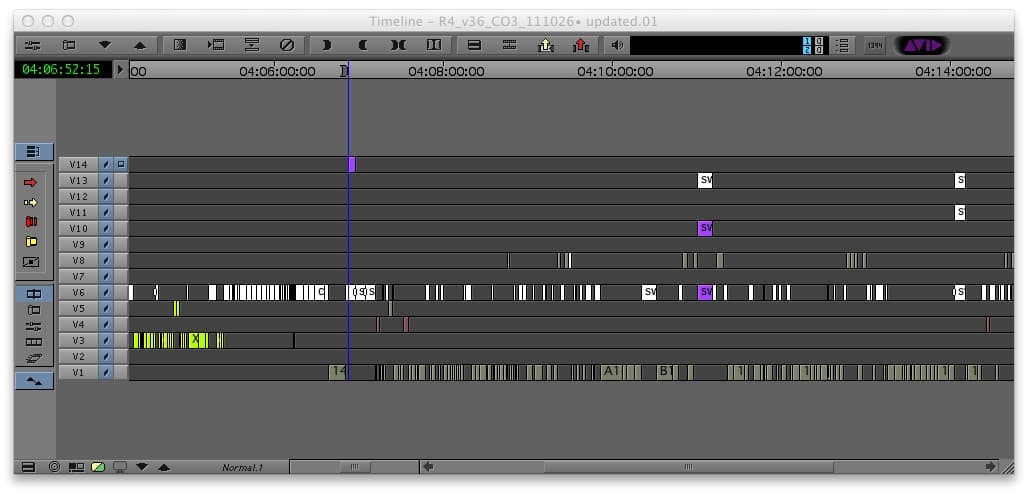
Aside from the initial ingest for dailies and the output for DI, having all these different formats in the timeline wasn't much of an issue. The editor, Paul Hirsch, cut the whole film in 2.40, so he just added resize effects onto the 1.43 (IMAX) material to remove the pillarboxes by blowing it up to be full-width, and then our normal matte essentially cropped it to a 2.40 extraction. On the assistant side of things, we made sure to assign separate clip colors for all the different formats so that when we needed to single out what was 1.43 and what was 2.40, it was easy to do so quickly. Cutting in 2.40 with the resize effects also helped us when we got to making our 2.40 release, in that the 2.40 extraction pass was already roughed out in the Avid and was easily handed over to the DI facility to use as a reference.
Release Formats
When MI4 came out in theaters, there were three aspect ratios you could see it in: CinemaScope (2.40), IMAX Digital (1.9), and IMAX 70mm Film (1.43). The 70mm IMAX release is the one I recommended to everyone, since that's where you'll be in the giant theater with a huge image. IMAX Digital gives you ever so slightly more image than the Scope release, but it's nothing compared to the aspect ratio of 70mm. The Scope release was also projected on both 35mm and 2k DCP.
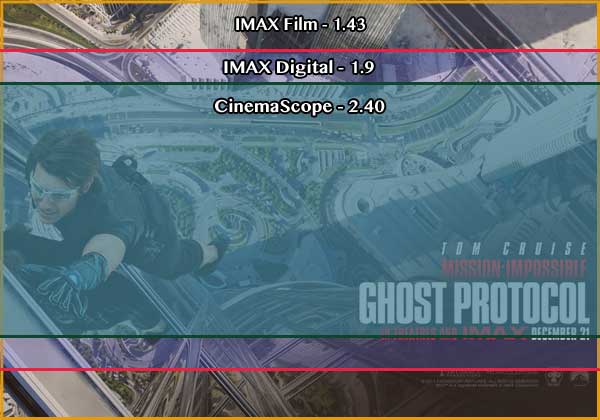
Having all these release formats meant that the film was being finished multiple times by different companies. Company3 did our DI, and they were as responsible as we were for keeping everything organized across all the formats. After last VFX were inserted and the main and end titles were complete, they handed off DPX files to IMAX so that IMAX could go through their process to make the IMAX Digital DCP and all the 70mm release prints. Deluxe and Deluxe Digital took receipt of our 2.40 DPXs in order to make our 2k DCP and 35mm prints. The premiere in Dubai was projected 4k from a 4k DCP. Our sound was done up at Skywalker, and they too had multiple release formats, including 5.1, 7.1, and a 6.0 specifically for IMAX.
As I alluded to earlier, the 1.9/IMAX Digital and 2.40 aspect ratios don't show the full 1.43 IMAX image that you see in the big IMAX film theaters. This meant that an extraction had to be done for both 2.40 and 1.9 in order to make sure that the right part of the 1.43 frame was shown in the other formats. You can think of it like doing a pan and scan for a theatrical release. Since we were already cutting in Avid with a 2.40 extraction of our IMAX dailies, a lot of the work to do this extraction pass was already done, but towards the end of the schedule the director, editor and I went through each IMAX sequence and adjusted the framing for each shot. Some shots were just straight center extractions, while others had animated moves up and down to account for movement within the frame. Once the 2.40 was done we moved on to the 1.9 for IMAX Digital, and before we started that pass I went through and made quick adjustments based on what they changed in the 2.40 extraction to try to anticipate how they'd want the 1.9 to look. We also created animated letterboxes on some of the shots to transition between a 2.40 section of the film and an IMAX section, which helped increase the awe factor, especially when Ethan Hunt first steps out of the window of the Burj Khalifa. After both extraction passes were done, reference Quicktimes and AAFs went to Company3 and IMAX so they could replicate the framing we had done on their respective formats before they made our first check DCPs.
Things Learned About IMAX
"Shooting IMAX" generally refers to shooting some form of 65mm film, and in MI4 there are 27 minutes of IMAX material. The 65mm format exists outside of what the IMAX corporation does for you, but they pretty much have the lock on large format theaters and if you want to release a movie shot on 65mm then you have to go through them. 65mm film, by the way, refers to the size of the film you shoot with. When you see IMAX films projected in theaters, the print is running on 70mm stock.
Why do you shoot 65mm but project on 70mm even though the 70mm doesn't have a soundtrack area on it? Well, from what I've quickly Googled, it appears that 70mm used to have a soundtrack area, but now it's unnecessary due to digital sound, so it just gets blown up slightly. As for sound sync, it's a very simple system that just lines up the timecode on the audio disc with whatever frame you line up to be frame 0 in the projector (Picture Start, normally). Then the projector just keeps a count of the number of frames it's displayed so far, and if you need to resync sound in the middle of the show, you can hit a button to realign the audio disc timecode to the projector's frame counter, but you'll have 8 agonizing seconds of silence while it does it. I heard a story where a projectionist played Transformers 3 audio on the beginning of Harry Potter (or something like that), and was thankful for the ability to change tracks and resync on the fly.
65mm film comes in several varieties, namely 5-perf, 8-perf, and 15-perf. 5-perf and 8-perf run vertically through the camera, and 15-perf runs horizontally. 15-perf uses up a lot of film very quickly, and the cameras that shoot with it are heavy, bulky, and hard to use in a mobile manner. In a movie like Mission: Impossible the 15-perf film was reserved for the shots where having that extra detail in the negative would be useful, like in an establishing shot or in one of those "wow" moments where you really want to impress. 8-perf is then used for everything else, since you get more frames per foot of film and since the cameras are more maneuverable. We never used 5-perf at all. 70mm projection prints are all 15-perf and run horizontally through the projector.
In terms of keycode, a "foot" in 65mm counting systems is not 12 inches. If you measure it out it's actually 22 inches, and is comprised of either eight frames of 15-perf or fifteen frames of 8-perf. We still called our footage burn-in "feet & frames," but "foot" had a very liberal definition and was used more as just a generic unit of measurement.
When you go to finish for an IMAX release, you have to allow a lot more time for everything. It takes longer to scan because the scan resolution is higher and the scan area is greater. It takes longer to dustbust and go through IMAX's DMR process so that you ensure a sharp, clean image. It also takes longer to record out, even with multiple film recorders running, since you can only record out on 70mm 15-perf and that's a big image area to fill. Even plattering a film in the projection booth takes hours, since IMAX reels are 3 minutes max and are shipped to the theater that way, so splicing 40-ish reels back together and in order is no small task.
Once you get to the theater to do your run-through (you were planning to do a run-through, right?), there is no going backwards once you start the projector running. If you want to change sync by lining the film up a couple frames earlier, you have to let the film run through in real-time before you can string it up again.
For your DVD and cable/VOD release, you will actually see more image in the IMAX sections of the movie if you watch it in SD rather than HD, since the SD aspect ratio is much closer to that of IMAX. I recommend watching the Scope sections in HD and the IMAX sections in SD... just kidding, kind of.
One last but unsurprising thing I learned about IMAX is that it is heavy. I took 20-minutes of IMAX film in my luggage to Dubai, and I can tell you with certainty that the airlines don't like it when you show up with an 83 lb. suitcase. Bellboys also think you're joking when you say it's heavy, and then they suggest that maybe you overpacked for your 2-day trip. On the bright side, though, I would've loved to see someone try to run off with my stuff.